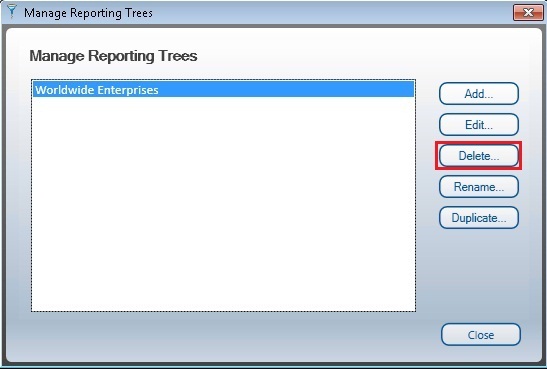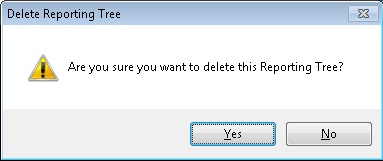Home > Report Designer > Reporting Trees > Managing Reporting Trees > Deleting a Reporting Tree
Deleting a Reporting Tree
Method
- From the Manage Reporting Trees window, select the Reporting Tree you wish to delete and select the Delete button.
- A confirmation window will open. Select Yes to permanently delete the reporting tree.