Home > Troubleshooting > Report Troubleshooting
Report Troubleshooting
The following are common reasons that a Report is not functioning:
- The underlying Data Source is unavailable or inaccessible. Check with your System Administrator.
- The Report is using a Template which is conflicting with the way in which Sage Intelligence Reporting works. Sage Intelligence Reporting always expects the first sheet in a workbook to be the sheet that is available for the report data to be placed in. If the Report has the option "Parameters on Second Sheet" set, then Sage Intelligence Reporting expects that the second sheet of the workbook is available.
You may also receive an error : There is no data for this report.
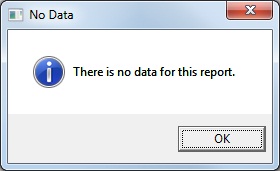
This may not be a problem but may just reflect that the combination of filters and parameters that are being used result in no data being returned.
When running a report with parameters you may receive the following error : The Lookup retrieval returned no data.
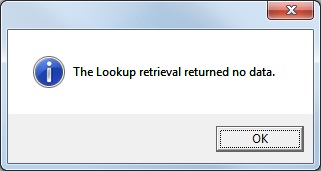
This will occur when using the lookup  to search for a selection at run time and the parameter
used results in no data.
to search for a selection at run time and the parameter
used results in no data.