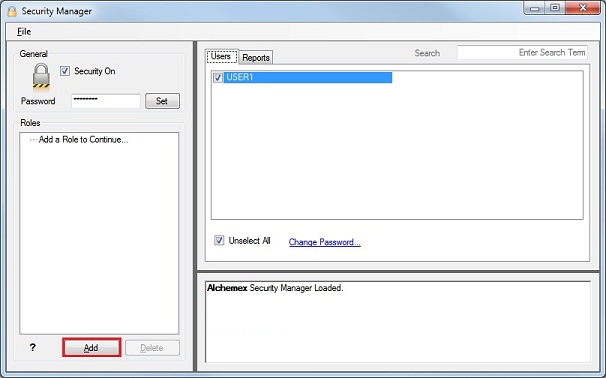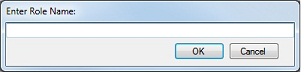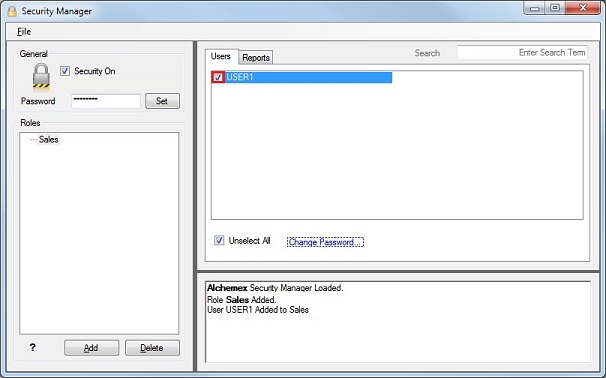Home > Security Manager > Adding Roles
Adding Roles
From the Users tab, click the Add button under the Roles section to add a new role.
Enter a name for the Role.
Your role will now be added. Repeat steps 1-4 for each additional role you would like to add.
Select the users that should belong to each role.
Passwords for users are by default, blank. For each user, click Change Password to set the password.
Proceed to Add Reports to Roles.