Home > Custom Add-In for Excel > Add Accounts
Add Accounts
If new accounts have been added into the General Ledger within the accounting system, these will be added to the lookup sheet and highlighted in green. But still need to be added to your Financial Report Layout.
(Please note: This function is intended for use with the shipped Financial reports and customized versions of these.)
The Add Accounts functionality can be accessed from the Report Tools menu on the Microsoft Excel Menu bar.
Select the Accounts to Insert dialog box will open.
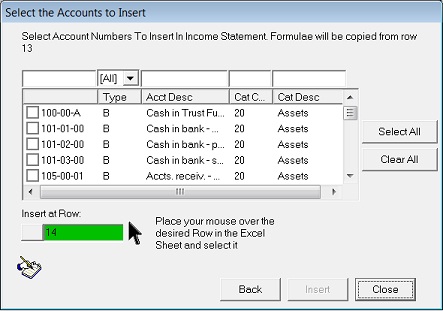
A list of accounts that are not in the layout will appear.
- Use the Type drop down arrow as well as the other filter textboxes to locate the specific accounts.
- Select the account that you wish to insert at the specified row. You can select a different row in Microsoft Excel while the Select the Accounts to Insert form is active.
- Select the Insert button to add the accounts.
- Select the Close button once all the accounts have been inserted.