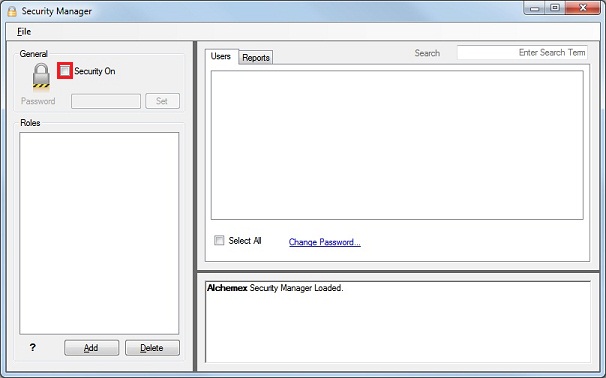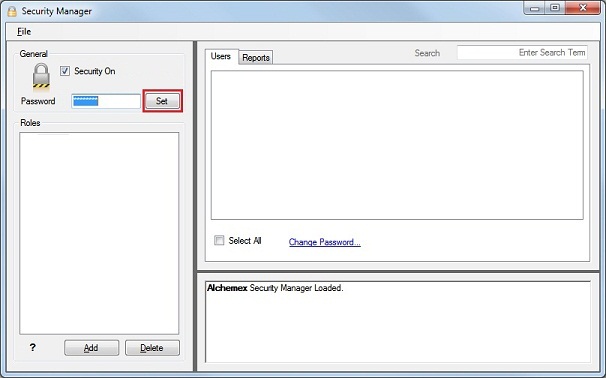Home > Security Manager > Security Manager Access
Security Manager Access
Method
Open your Security Manager.
In the Security Manager window, it is highly recommended that the Security On checkbox be enabled. Click the button to enable it.
You will be prompted for a password. Type in a password and click Set.
Confirm your password. This password will be required in future to gain access to the Security Manager.
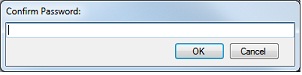
Click OK. A confirmation dialog box will appear.
Click Ok.
Proceed to Add Roles