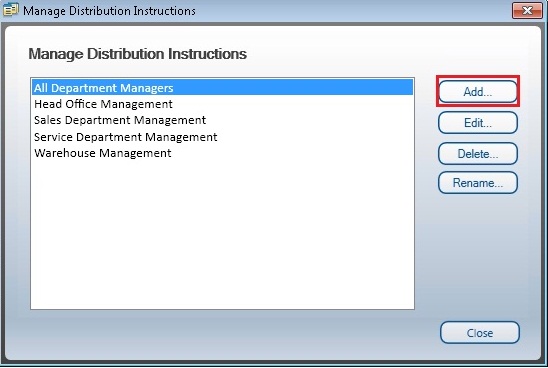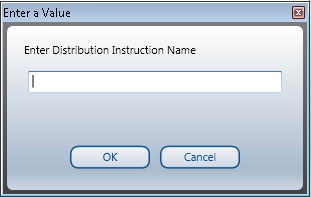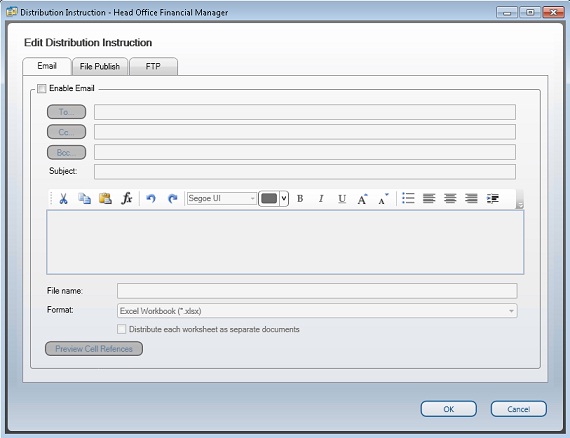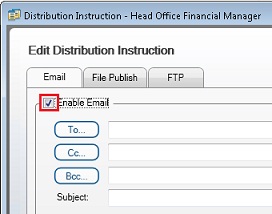Home > Distribution > Manage Instructions > Add Distribution Instructions > Add Distribution Instructions
Add Distribution Instructions
- From the Manage Distribution Instructions window, select Add.
- Enter a Distribution Instruction Name. eg. Head Office Financial Manager
- You will be presented with a window which has three distribution methods, namely Email, File Publish and FTP
By default the methods are disabled. You may enable one or multiple options by selecting the Enable box/es.