Home > Custom Add-In for Excel > Drill-Down
Drill-Down
The Drill-Down tool allows Sage Intelligence Reporting to interrogate data directly from within your Microsoft Excel reports. A common scenario might be, where one high level Sage Intelligence Reporting report needs to drill down to line level transactional data in other reports. As a fast interrogation method the Drill-Down tool allows individual Sage Intelligence Reporting reports to be executed with parameters based on Microsoft Excel cell values. These reports render their data directly to a fast grid style window rather than to a new Microsoft Excel Report. From this screen the user may then choose to dump the data into Microsoft Excel via the data screen menu. In this form a Sage Intelligence Reporting report definition is being used as the source for an Ad-Hoc data enquiry.
To use the Drill-Down tool locate the Report Tools menu on your standard Microsoft Excel Menu Bar. Select the Drill-Down Menu. Menu is shown below:
The Drill-Down tool will appear. To execute a pre-configured Drill-Down simply double click on it or select it then click the Execute button.
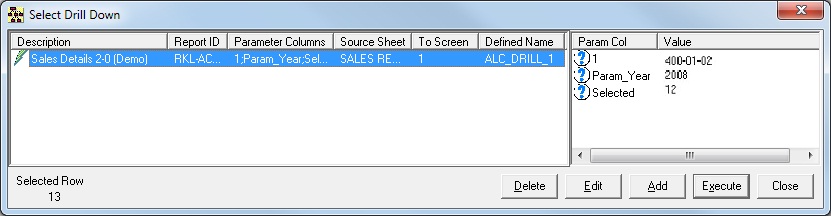
- To configure a Drill-Down select the Drill-Down and click Edit. The Configure Drill-Down window will appear. This window is shown below.
To add a Drill-Down click the Add button and follow the same process outlined below.
Note: A Drill-Down definition set is contained within a Microsoft Excel book or template. If you change or add a Drill Down definition in a Report you should link it back to your Report in the Report Manager to keep the changes.
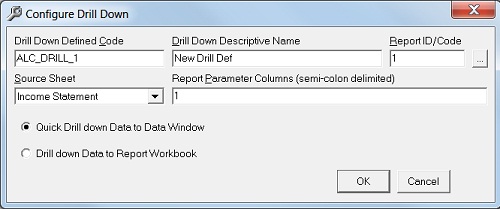
The properties of a Drill-Down definition are listed below:
- Drill-Down Defined Code: A unique code for the Drill-Down within the Microsoft Excel workbook
- Drill-Down Descriptive Name: A meaningful name used to identify the Drill-Down
- Report ID/Code: The Sage Intelligence Reporting Report ID to use for interrogation. The Report ID of a report is listed on the property window of a report in the Report Manager
- Source Sheet: The Source sheet used to interrogate from. This is the sheet that has the parameters for the report. This must be the Microsoft Excel worksheet name OR the word ActiveSheet for the drill-down to work from any sheet in the workbook
- Report Parameter Columns: A semi-colon delimited list of the column numbers or names used to define where to obtain the report parameters from
As an interrogation tool the data will most likely not be needed in your Microsoft Excel report and once viewed the window can be closed.
If you wish to analyze the data in Microsoft Excel however, then use the Data to Report Workbook provided to transfer the data into Microsoft Excel. A number of options are provided for this.