Home > Security Manager > Adding Reports to Roles
Adding Reports to Roles
Click on the Reports tab to assign access to specific reports for each role.
For each role, select the role in the left pane, and select the reports in the right pane which that role must have access to.
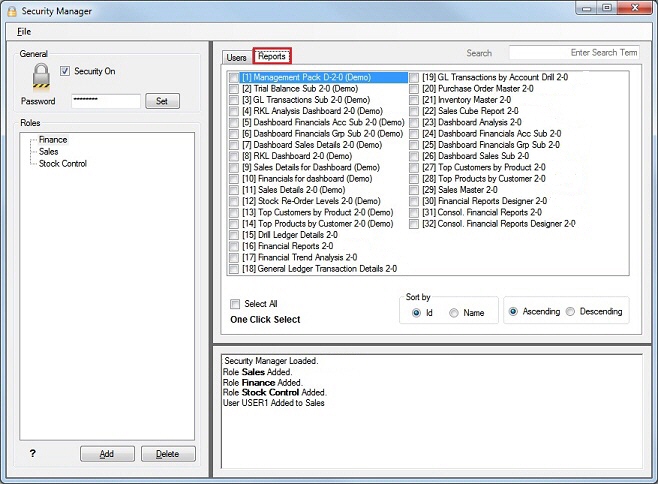
Note : Union/sub reports are automatically added when the main report is added.
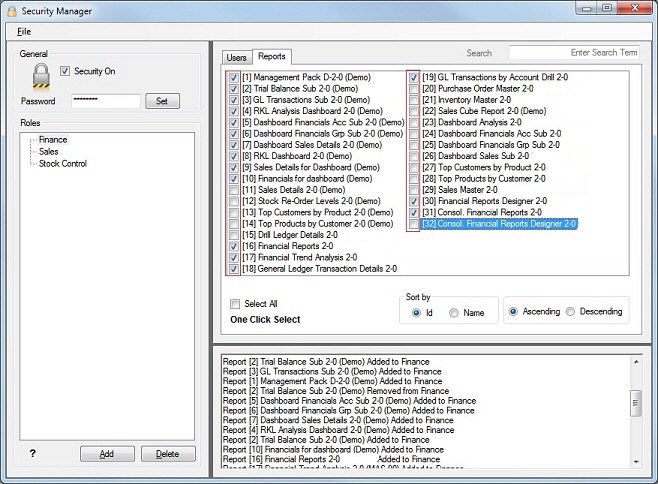
The users now assigned to that role, have access to the reports that the system administrator has assigned to the role.