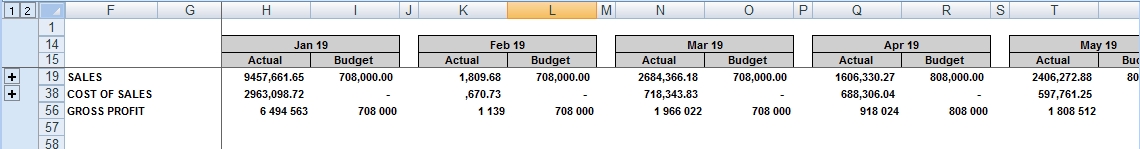Home > Report Designer > The Interface > Layout Designer Interface > Column Area > Auto Button
Column Area
Auto Button
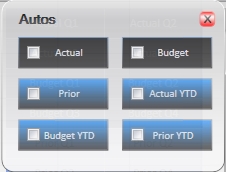
The auto selection button allows you to quickly create a layout, without having to drag individual fields into the column area.
Actual button will automatically add 12 months current figures to the column area, and bring in the spacers.
For example: If you tick Actual and Budget , then click on Actual , then set your Primary Row Grouping field which is the highest level that you would like to group accounts by. (Often the Account Category Description field) the following layout in the column area and Microsoft Excel worksheet will be displayed. Select the Rows and Text Fields you would like then you will very quickly have the Actual Figures interlaced with the Budget figures for 12 months of the year.
Layout in the Report Designer Layout Designer
Layout in the Microsoft Excel Workbook