Home > Report Designer > The Interface > Load Layout Interface
Load Layout Interface
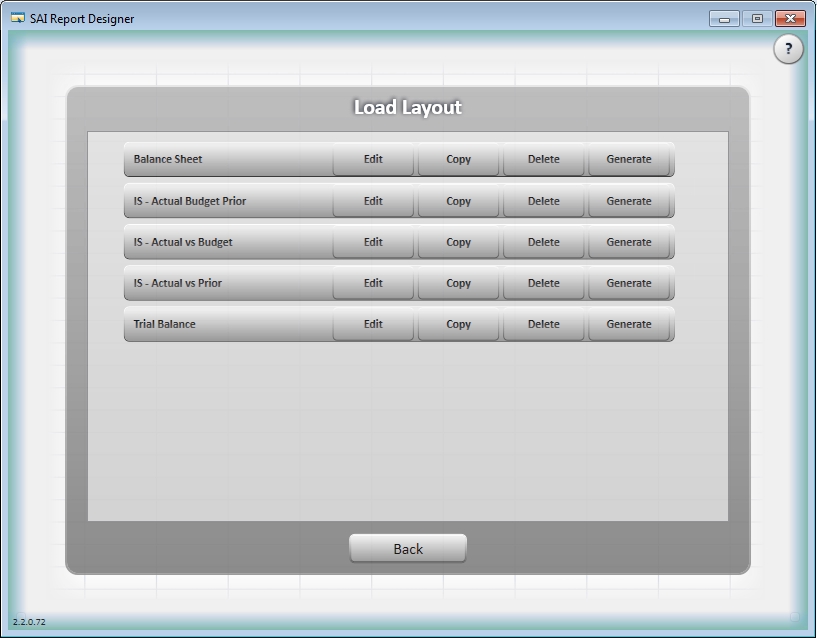
- The Load Layout interface will display the existing report layouts that ship with the Report Designer and any new layouts that you have created.
- From here you can select a layout and choose to edit, copy, delete or generate the layout.
- Edit – will allow you to edit the existing layout.
- Copy – will make an exact copy of an existing layout, you can then rename this copy.
- Delete – will remove the report layout from the menu.
- Generate – this will run the report layout selected.