Home > OLAP Module > Cube Components > Cube Components
Cube Components
The OLAP Module uses already created data connections, containers and expressions from the Sage Intelligence Reporting Connector. When creating the .cub file you are required to specify the following:
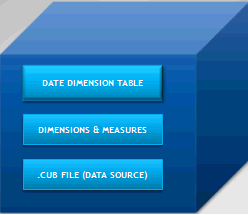
Database Date Dimension Table (using the Date Dimension Tool)
The Date Dimension tool allows you to specify the dates that are applicable to your dataset. You specify your financial year start date as well as the number of years of data that you have in your dataset. The date dimension table should go back as far as is required to analyze prior year’s data. The Date Dimension Tool then generates a “date dimension table” for you to use when creating reports. This table includes the following fields:
Date
Financial Year
Financial Quarter
Financial Period
The Date Dimension tool allows you to set fiscal year parameters, account for specific holidays and non-working days that are applicable to your dataset.
You can launch the Date Dimension tool from the Sage Intelligence Reporting Connector or the OLAP Module .
Cube Dimensions
A dimension is a set of one or more organised hierarchies of levels in a cube that the user understands and uses for data analysis purposes. These dimensions facilitate the drill down functionality. Dimensions represent the variables by which measurement is performed, such as date, location, product code, etc. Dimensions can be arranged in hierarchies, allowing users to drill down through the data.
For example, a “service date” dimension which could contain the hierarchy of YEARS drilling down to QUARTERS, and then to MONTHS.
Another example would be a “region” dimension which could contain the hierarchy of COUNTRY, drilling down to STATE, and then to CITY.
Careful design of the hierarchy in a dimension facilitates drill-down reporting by designing the hierarchies to be intuitive and to follow the thought process of the analyst.
Cube Measures
Measures are a set of values in a cube that are based on a column in the cubes dimensions. Measures include a variety of key performance indicators, and may include "simple" measures (amounts paid to suppliers, stock days, etc.) as well as computed measures or ratios, such as cost per member per month. Measures can be presented at various levels of summarization or drilldown, depending on how the dimensions of the analysis are displayed. The numbers in the OLAP spreadsheet are called measures. When setting up OLAP cubes, these values are also often called facts. Typical measures or facts would be:
Sales Dollars
Sales Count
Profit
Hours of Work
The location of the .cub file
When the OLAP cube is generated it is generated to a file with the .cub extension, you need to specify the location of this file. This local cube file (.cub file) is stored in a single, portable file that can be stored on both server and non-server environments. End users can browse local cubes without the need for a connection to a Microsoft Analysis server. Local cubes are the only variety of cube that provides this capability. After a local cube is created, if its source data changes, the local cube can be refreshed to incorporate the new version of the source data.