Home > Report Designer > The Interface > Layout Designer Interface > Calculated Fields > Calculated Fields
Calculated Fields
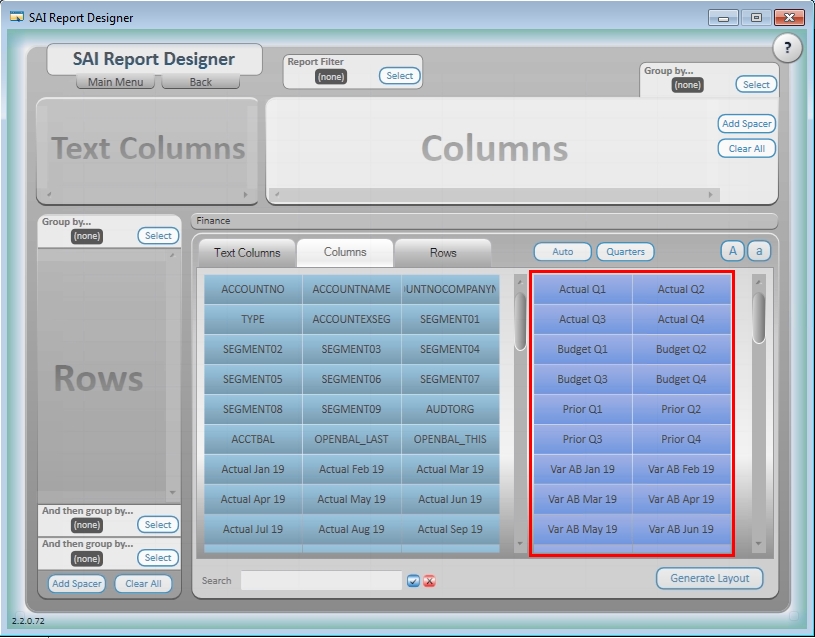
Standard calculated fields will ship with the standard Report Designer report layouts, but calculated fields can be added, edited or deleted. Simply select a calculated field and right-click.
The option to add New Formula, Edit Formula or Delete Formula will come up.
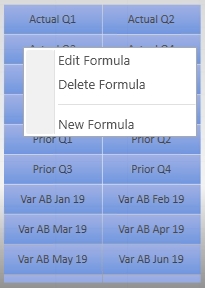
- If you choose New Formula or Edit Formula the formula builder will open.
- You can go ahead and create your own calculated fields using the standard and function items that exist in the formula builder.