Home > Report Designer > The Interface > Layout Designer Interface > Report Filter
Report Filter
The Report Filter is like a Page Field on a pivot table.
It creates a drop down on the layout that allows one to view different filters on the data. The report filter allows you to select a field from the source data that you assign to a page (or filter) orientation in the layout designer. For example, Year could be used for a report filter. You can use the Year field to display summarized data for only 2010, only 2011, and so on. Another example of a Report Filter could be Company Name.
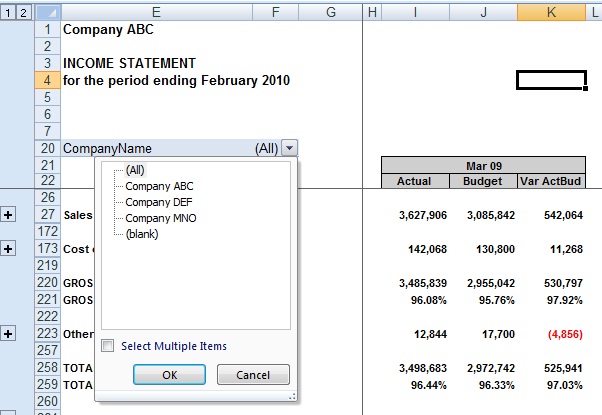
Note: If you select a Report Filter, for example: Company Name. When you generate the report into Microsoft Excel the default report will include all the Companies information, (Company ABC, Company DEF and Company MNO), You can then select to view 1 company at a time. The functionality at this stage does not allow to Select Multiple Items.