2.3 LANSA Client Main Window
When you first start LANSA Client and you have successfully connected to the host, the LANSA Client main window is displayed. From this window you select and use the LANSA Client facilities, such as to create a query, run a query and so on.
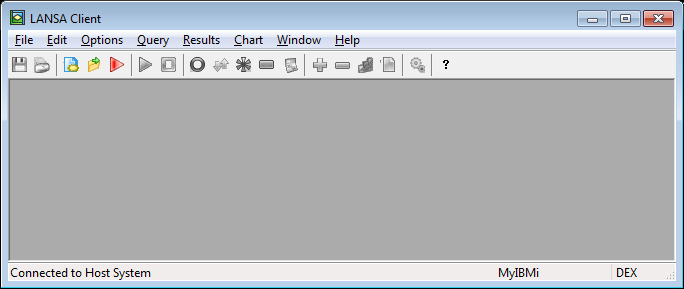
All LANSA Client windows have the standard Windows facilities which include:
- Minimize and Maximize Buttons on the upper right hand corner of the window.
- System Menu from the icon in the upper left hand corner of the window.
- Title Bar at the top of the window.
- Menu Bar (or Action Bar) just below the Title Bar.
- Tool Bar just below the Menu Bar. The purpose of each tools is displayed when you rest your cursor on it.
- Status Bar at the bottom of the window displays:
- The file and library to which you are currently connected
- The Host System to which you are currently connected
- The Status of your Query's execution
Further Information