8.4.9 Display Object Name
This command allows you to toggle between displaying and not displaying the object names in the Query window.
If you choose to display the object names, they are added, in brackets, to the end of the descriptive file and field names.

Unless you prefer to use the object names in your system, this option should be turned off.
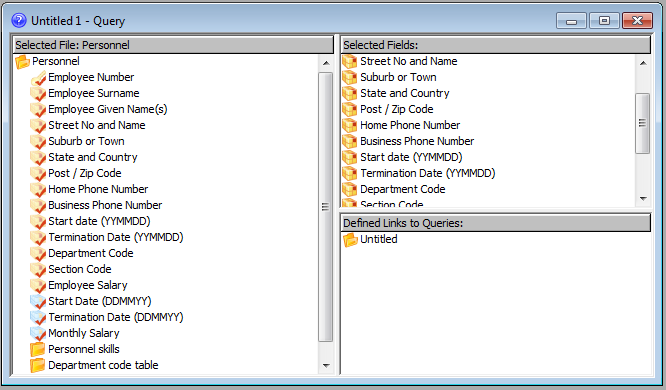
When LANSA Client is started, the file and field object names are displayed, or not displayed, as specified in the LANSA Client configuration file.
Further Information