4.8.1 Create a New Report
To start Crystal Reports, select the Report Designer command from the Results menu on the menu bar.
Refer to the manual for how to use the Report Writer.
When you are satisfied with the report you have created, you should save it for future use. Reports should be saved to a RPT (Report Format) file with the same File Name as the query. This should also be the file name used to save the results.
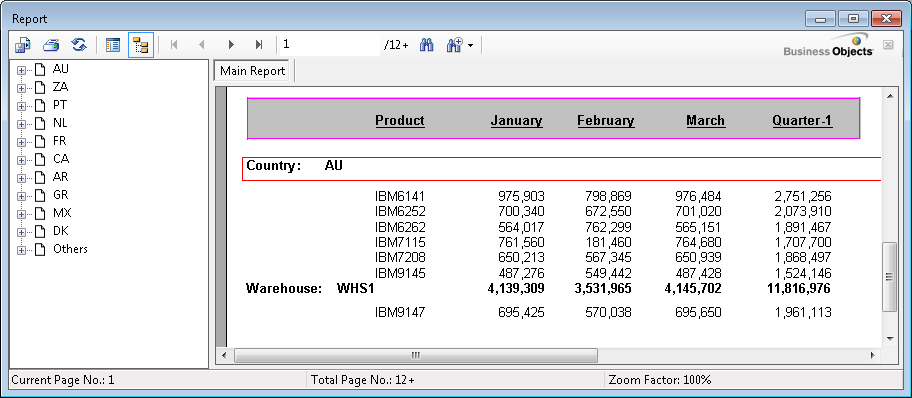
Once you have defined your report, you may wish to bypass the Results window and have your results displayed immediately as a report. To do this, simply specify "Report" as the output option for the query, using the Output To command in the Query menu. In future, the results will be automatically displayed in this report layout.
If you wish to link a query to a report with a different file name, you can specify the link using the Linked Query Option command in the Query menu. This facility is useful when the same report layout is used for more than one query.
Further Information