3.3.3 Limit the Files Displayed
If the Files to Select From area contains too many files, you can display a subset of them using the File Filter Options dialog box which is displayed when you select the command on the menu.
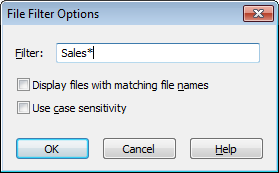
Filter
Enter a string of characters to select the files to be displayed. This character string is called the filter.
You can specify a partial string and include the '*' or '%' wildcard characters anywhere in your string.
For example, if you want to see all files with the characters 'NAME' somewhere in their name, you would specify '*NAME*' as the filter.
Display files with matching file names
If your filter is to select files by the file's object name, select the Display files with matching file names option, otherwise files with matching descriptive names will be selected.
Use case sensitivity
If you want to select only files that match the case of the characters in your Filter, select the Use case sensitivity option, otherwise both upper and lower case names will be selected.
Saving your Filter
When you are satisfied with your filter specifications, select the OK button or press the key. The Query window will be refreshed to display only the files which match the filter.
If you want to discard the filter, then select the Cancel button or press the key.
Further Information