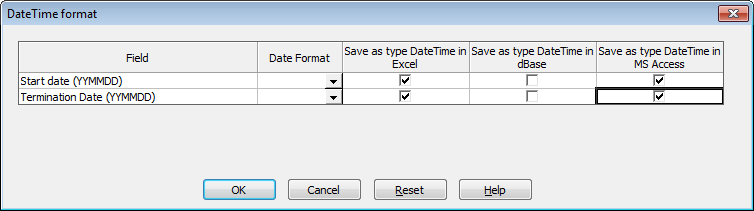8.4.6 Date Time Formats
This command allows you to select a date or time format for the input dates and times in your query. You also have the option to save the date or time as text, rather than have it formatted into a date format. The default format used when saving these items in Excel and dBase is specified on your PC's Client environment, so you don't need to be selected for each date or time.
The date or time format selected must match the format specified for that date or time in the LANSA Repository otherwise it will not be saved correctly.
This command is available from the menu and via this  toolbar icon. When you select this command, the Date time format dialog box opens for you to make your selection.
toolbar icon. When you select this command, the Date time format dialog box opens for you to make your selection.