5.6 Special Effects with Pie Charts
You can explode or "lift out" a portion of a pie chart by pressing the <Shift> key while clicking with your mouse pointer on the portion of the chart you want to explode. Repeat the same action to toggle between exploding and not exploding portions of the chart.
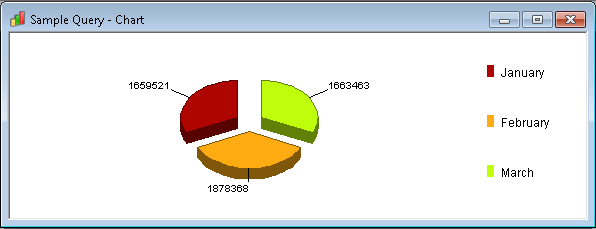
To explode all the portions of the pie chart, press the <Ctrl> and <Shift> keys simultaneously and, while keeping these keys pressed, click on any portion of the chart. This action will explode all the portions of a pie chart. Repeat the same action to toggle between exploding and not exploding the pie chart.
Further Information