Step 2. Attach Selection Conditions to the Query
For the Sample Query, you want to retrieve the sales history for only some countries. To do this, you attach a selection condition to the Sales Country.
1. Select the menu from the menu bar and choose the command. Alternatively, you could select the  Field Conditions icon from the Tool Bar.
Field Conditions icon from the Tool Bar.
The dialog box is opened.
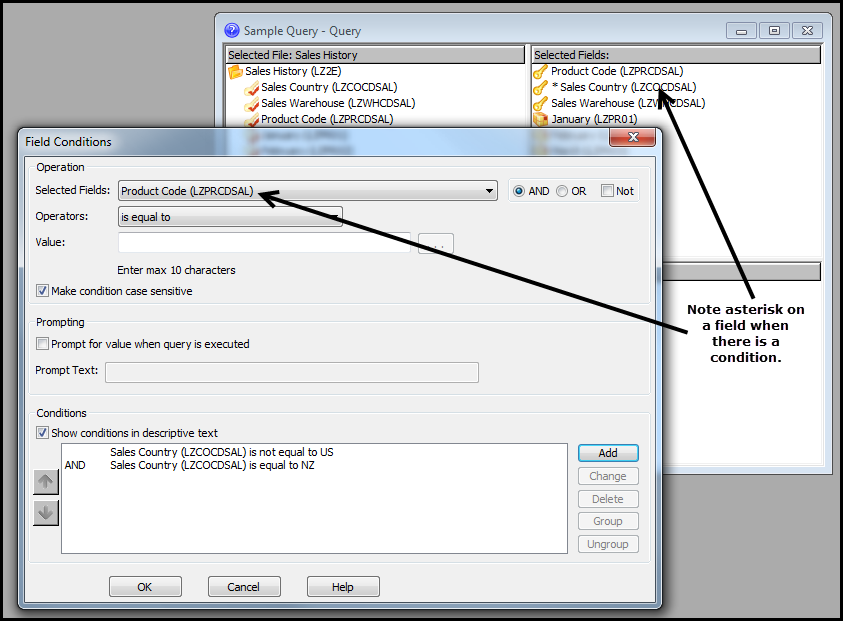
In the dialog box you can attach selection conditions to the fields in your query.
The sample query already has a selection condition defined. In this case, all Countries except the US are selected. To edit a condition, highlight it, then re-select the and .
You can see that a field has a condition attached when there is an asterisk (*) to the left of the field's name in the Selected Fields area of the Query window. Do you see the asterisk next to Sales Country in this tutorial's Query window?
2. Press the button to dismiss the dialog box.
You are returned to the Query window.
3. Go to Step 3. Execute the Query