2.4 LANSA Client Alternate Window
This window is displayed when:
- LANSA Client cannot connect to the host system when it starts.
- you have disconnected from the host system you have been working with.
- you have pressed the Cancel button on the Host Select dialog box and put LANSA Client into a "disconnected" state.
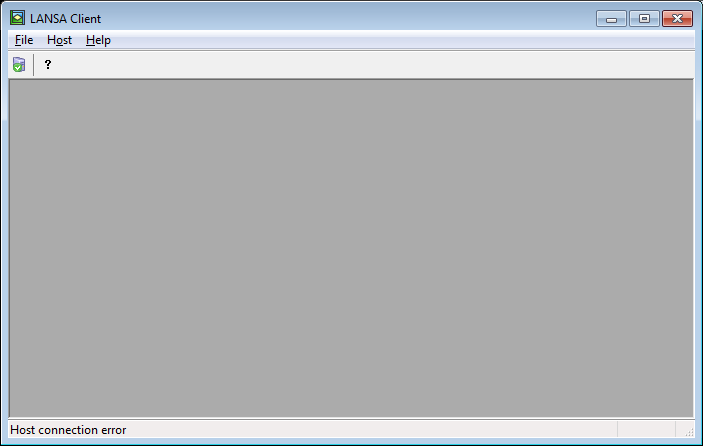
From this window you can either:
- exit from LANSA Client by selecting the Exit command from the File menu.
- connect to a host system by selecting the Host menu and choosing the Connect command and following the 2.2 Host Selection procedure.
- force a refresh of the Local Data Dictionary by selecting the File menu and choosing the Refresh Local Data Dictionary option. If you choose this option, the Refresh Local Data Dictionary dialog box is displayed so that you can select the Local Data Dictionary that you wish to refresh.
Further Information