8.4.3 Summary Options
This command allows you to attach calculations to fields in your query, either before or after the query is run.
Select the command or the  toolbar icon, to open the dialog box.
toolbar icon, to open the dialog box.
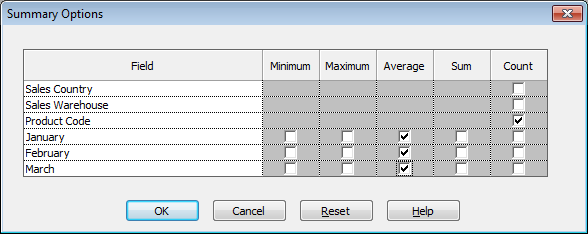
You can add one or more of these options to each numeric field:
|
Minimum |
For the lowest number in the field/column. |
|
Maximum |
For the highest number in the field/column. |
|
Average |
The average value of the field/column. |
|
Sum |
The total of the field/column. |
|
Count |
The total number of occurrences of the field. Count can be used with alphanumeric as well as numeric fields. |
Each calculated result is inserted in the Results window as an additional row with its own label in place of the Row Number. These rows are inserted at the end of the Result as well as at the end of each group, if groups have been specified using the Group By command.
|
|
For details, refer to LCL003 - Enhance Query Results, Report and Chart in the . |
Further Information
