2.2 Host Selection
If your LANSA Client environment includes access to more than one host, you will be presented with the Select Host dialog box when:
- you start LANSA Client, or,
- you select the Connect command from the Host menu bar of the LANSA Client Alternate Window.
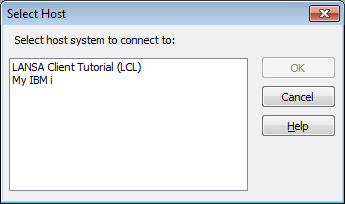
Select the host you wish to connect to. LANSA Client will connect to the host you have selected.
If the connection between your workstation and the host is successful, the 2.3 LANSA Client Main Window will be displayed. If a connection cannot be established, the LANSA Client Alternate Window will be displayed.
Further Information