7.1.3 Specify the Host
If you have more than one host to connect to, you tell LCRUN32.EXE which host to connect to using one of these commands:
HSTN=<n>
or
HSTD=<description>
These commands are the equivalent of the Select Host dialog box.
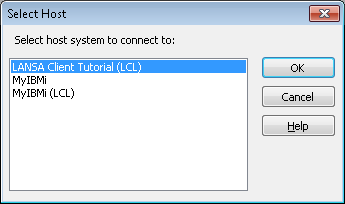
HSTN=<n> tells LCRUN32.EXE to connect to the nth host in the Select Host list.
HSTN=<description> tells LCRUN32.EXE to connect to the host with the description that matches <description>.
For example, if your Select Host dialog box contained two hosts, Manufacturing and Sales, then your parameter would be:
HSTN=2 if you want to select the second host on the list
or
HSTD=Sales if you wish to select the second host by name.
If you use the host's description in the command parameter, you must make sure that the name you enter is exactly the same as on your Select Host list. You cannot use a name that contains a space. If you need to use a name containing a space, then you must put the parameter into an input file. Alternatively, you could specify the sequence number.
If you specify the host as a sequence number, LCRUN32.EXE will select from the list of hosts in the sequence in which they are currently listed.
If you don't include this parameter and you have more than one host to connect to, the first host will be selected.
Further Information