Step 3. Define the link for the second query
1. Locate the Sales History By Product file in the area and drag it into the area.
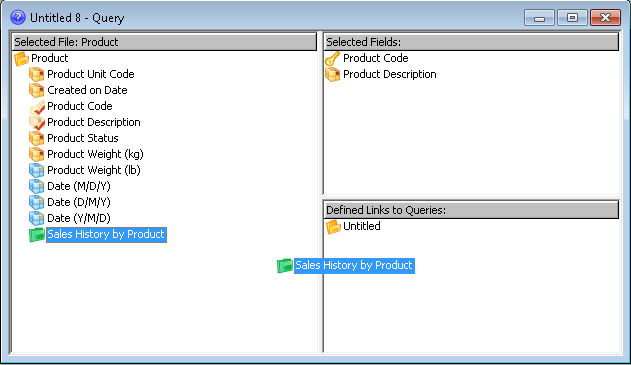
When your mouse button is released, in the area you will see the Sales History by Product file indented beneath the folder representing the first query.
The fields you moved into the Selected Fields area are no longer displayed.
2. Now you must select the fields for the secondary query as shown in Step 4. Select the fields for the linked or secondary query.