8.6.3 Edit Row
When you highlight a row in the Result window and select this command, an Edit Row dialog box is presented to you so that you can change data.
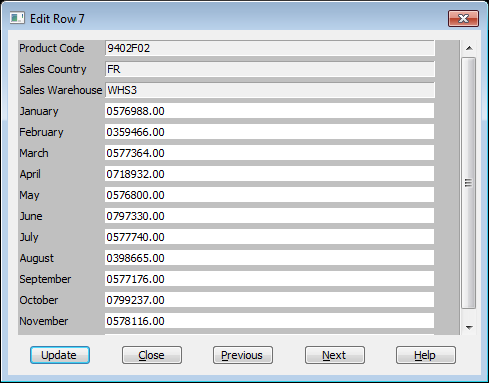
This command is not available if:
- the query contains more than one file.
- this option is not enabled in your LANSA Client environment.
- this option has not been enabled via the 8.5.4 Output Options command.
- you are not authorized to change the database.
Note that there is no programming required to create this dialog box.
Key fields are formatted in read-only mode, so that you cannot attempt to change them.
|
|
Refer to Work with Query Results and LCL004 - Edit Data in the for more about editing data. |
Refer to
Further Information
