6.3.3 Select a Query and Add Commands
1. Choose the position in the list for your sub-command. For example, directly below the Queries menu item.
2. Press the Add button.
3. In the box, enter the name you want to appear in the drop down menu list. For example, SimpleQuery.
Add an ampersand to the left of the character to be used as the short cut key. For example, &SimpleQuery will give you SimpleQuery. You must choose a character that is not already in use.
4. Indent the new command by pressing the right facing arrow at the bottom of the box. This will cause the command to be included in a drop down list, in this example from Queries, rather than to be included in the menu bar.
5. Select the query you want to be executed by this command from the drop down list.
Note: The only queries in the dropdown list are those that have been saved.
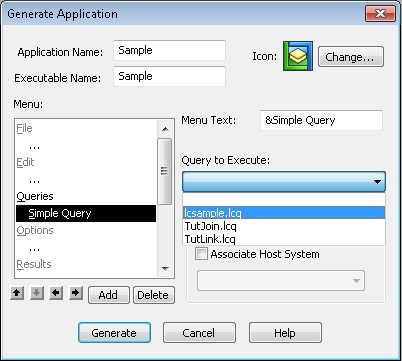
Repeat these steps until you have added a command for each of the queries to be included in your application.
Further Information