Step 4. Select the fields for the linked or secondary query
1. Drag the , Sales Country, Sales Warehouse, January, February and March, one by one, from the area into the area. Alternatively, you could select them by double clicking on their name in the area.
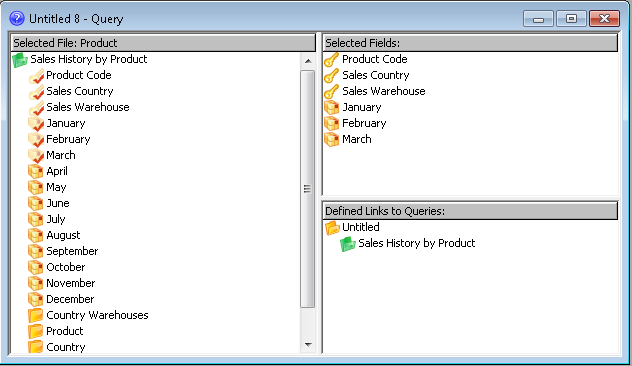
2. Finally, you will save the query, as described in Step 5. Save the Linked Query.