5.4 Multiple Chart Windows
You can chart a single set of data using up to four different chart types at the same time.
Request each additional Chart window by selecting the command from the menu.
Select the Tile command from the Window menu so that you can see all your charts at the same time.
You can resize any of the windows if you want to.
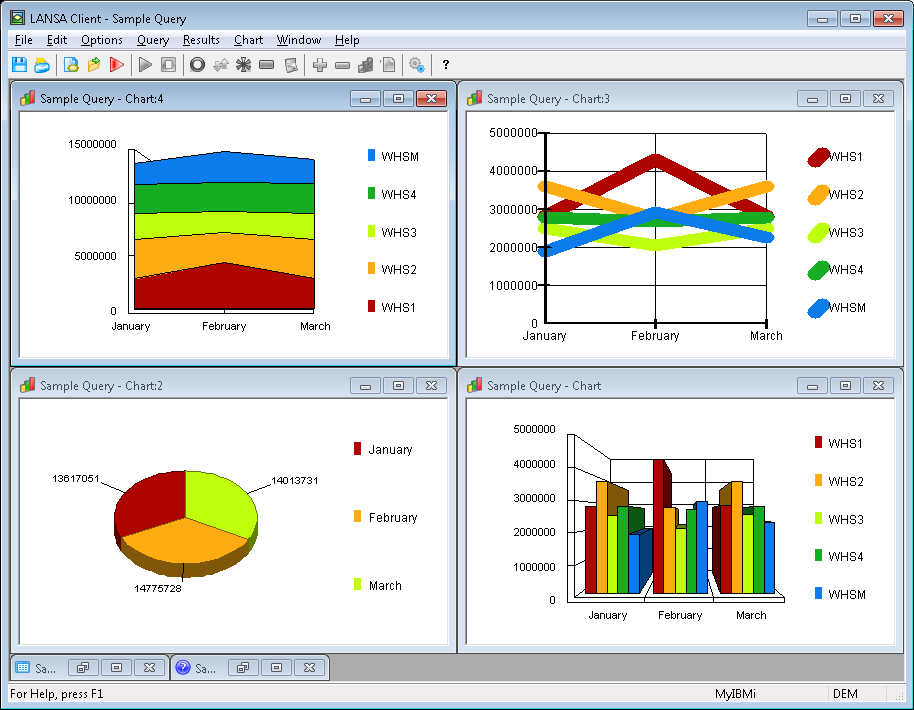
Having more than one Chart window in view at the same time helps you to choose the chart that most effectively displays your data.
Further Information