3.5.1 Rename Linked Queries
The queries in the Defined Links to Queries area are initially identified by their file name. You can change this name to one that is more meaningful if you double click on query to be changed. The Link Query Options dialog box is displayed.
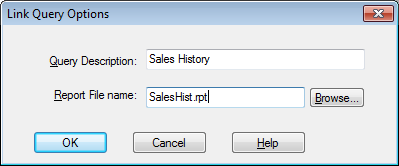
Query Description
Enter the Name you wish to assign to the query you have selected. The new name will be displayed in the sub-menu of the command when you run the linked query.
Report File name
Normally, a report's file name should be the same as the query name. If it is different, you can either enter the name of the report you wish to attach to this query or press the Browse button to browse through your files to choose the required report.
This option can be used to link any type of query to a report with a different file name. This dialog box can be reached by selecting the Linked Query Option from the Query menu.
Saving your Options
Press to save your selection or to escape.
Further Information