8.4.4 Join Type Options
This command allows you to specify the join type to be used between files joined in your query.
This command is only available from the Query Window when you have more than one file open at the current level in your query.
When you select the Join Type Options command, the Join Type Options dialog box is displayed. The default Join Type is displayed for each new join. The default is specified by the LANSA Client Administrator as described in Create a LANSA Client Environment in the .
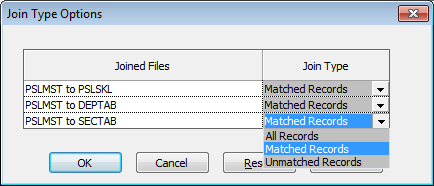
From the drop down list, choose the type of join that you require. This can be:
- All Records (Left Outer Join)
Records from the primary file will be shown even if there are no matching records in the secondary joined file. For example, list customers with and customers without orders.
- Matched Records (Inner Join)
Records from the primary file will only be shown if matching records in a secondary joined file are found. For example, list only customers with orders.
- Unmatched Records (Exception Join)
Records from the primary file will only be listed if there are no matching records in the secondary joined file. For example, list only customers who have not placed any orders.
Press the Reset button to reset all joins to the default Join Type.
Further Information