2.4.1 Refresh the Local Data Dictionary
To refresh the Local Data Dictionary, select the File menu from the LANSA Client Alternate window and choose the Refresh Local Data Dictionary item. You should do this refresh before you select a Host.
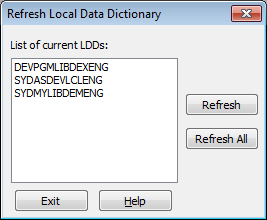
Select the Local Data Dictionary (LDD) that you wish to refresh and press Refresh.
If you wish to refresh more than one LDD, but not all of them, hold down the Control key while selecting the LDDs you want refreshed, then press the Refresh button.
If you wish to refresh all the LDDs, press Refresh All.
Press Exit when the refresh is finished.
Further Information