Step 6. Run the Generated Application
1. Start the generated application by selecting the group from the menu.
2. Click on the Sample application in the LANSA Client menu.
Note that you do not have to start LANSA Client first.
In the Sample application's window, did you notice that LANSA Client has included your new Queries menu in the menu bar?
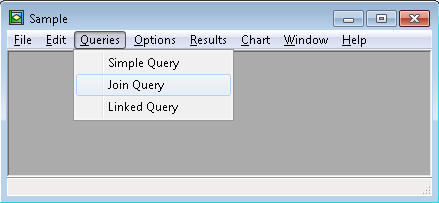
3. One by one, select the commands in your Queries menu to run the queries.
You may wish to distribute your application as described in Step 7. Distribute a Generated Application.