8.4.1 Group By
This command allows you to arrange your data in groups, based on one or more of the fields in the query. You can use it with both a Query and a Results window.
When you select the command or press this  toolbar icon, the dialog box is opened.
toolbar icon, the dialog box is opened.
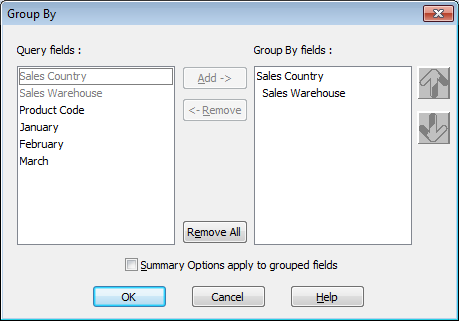
Use this dialog box to select the fields to which you want to apply grouping conditions and to specify whether the summary options you set in the command are to be applied to these groups immediately.
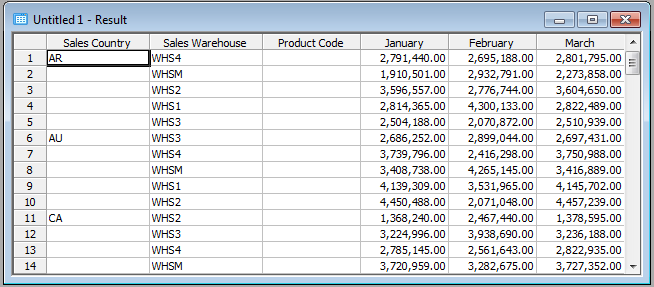
You can expand or collapse your grouped results in the Results window, as described in the 8.6.6 Expand Group & Collapse Group commands in the menu.
|
|
Refer to LCL003 - Enhance Query Results, Report and Chart in the for more details. |
Further Information
