3.2 What is in the Query Window?
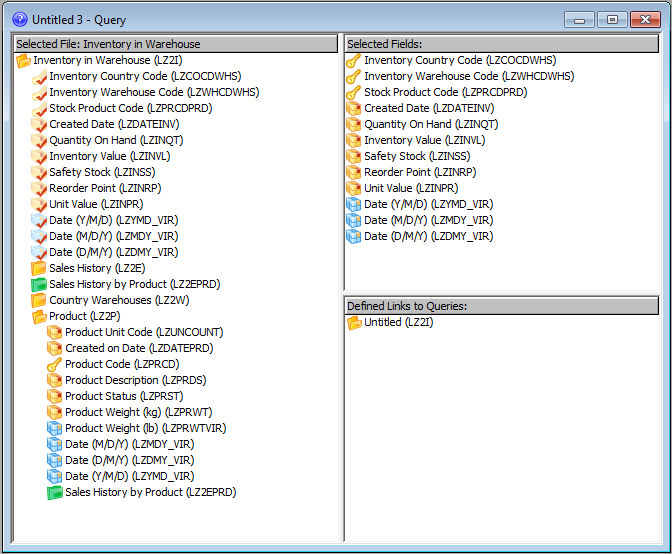
The Query Window consists of three panes or areas. These are:
- 3.3 The Files to Select From
This is the area from which you will select the files and fields for your query.
- 3.4 The Selected Files and Fields Area
This area shows you the fields that have been selected for the query.
- 3.5 The Defined Links to Queries Area
This area shows the queries that have been linked.
Each area can be resized to the size of your choice.
You can display the object names as well as the descriptive names as described in 3.3.1 Display the Object Names.
If you prefer not to use the mouse pointer, you can switch from one area to another using the key.
Further Information