Step 2. Define your Application
In the dialog box you define your application's characteristics and select the queries to be included.
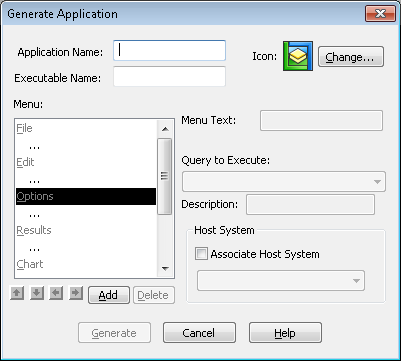
1. Give your new application a name, by entering Sample in the entry box.
2. Give the application an executable name, by entering Sample in the entry box. You can use upper and lower case for this name.
Add some menu items as described in Step 3. Add a new menu to the application's menu bar