6.2 Design Your Application
When you are ready to generate an application, or if you want to amend an existing application, select the Generate command from the File menu on the menu bar. The Generated Applications dialog box is displayed with a list of existing applications, if any.
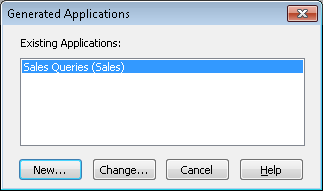
To generate a new application:
- Select the New button.
A Generate Application dialog box is displayed with a list of the standard menu items, such as File, Edit, Options and so on, ready for you to use.
To amend an existing application:
- Select the application you wish to change from the list of existing applications in the Generated Application dialog box and press the Change button.
The Generate Application dialog box is displayed with the details of the application you have selected.
To dismiss the Generated Applications dialog box:
- Press the Cancel button.
Further Information