3.12 Open an Existing Query
To open an existing query to check its definition or to change it, you can:
- select it from the list on the File menu of the last four queries you have saved,
or
- select the command from the Menu or use this
 toolbar icon to open the dialog box.
toolbar icon to open the dialog box.
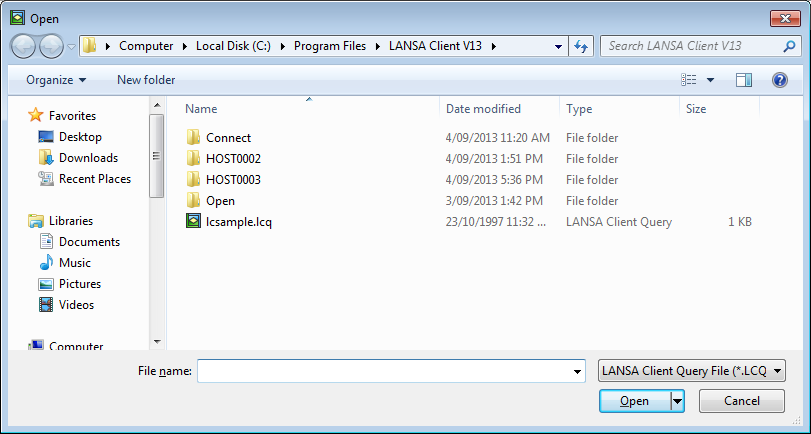
This dialog box displays a list of all the existing queries.
From the list, select the query you wish to open. You will notice that the query's description and file name are immediately displayed in the Query Description and File Name boxes.
Select to open the Query Window for the selected query, otherwise press to escape.
Further Information