Save the Query
1. Select the Query window's title bar to make it the active window.
2. Select the menu from the menu bar and choose the command to open the dialog box.
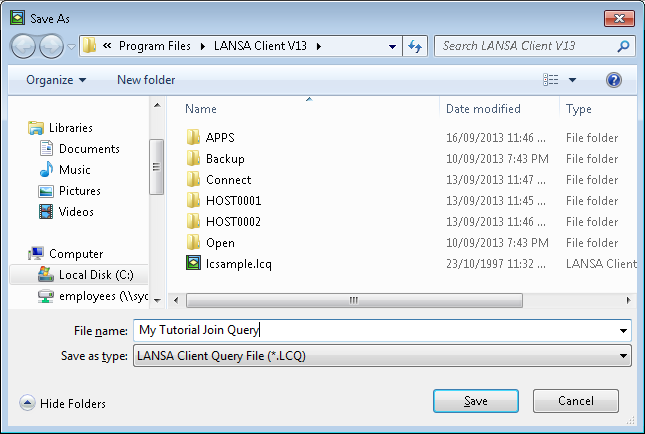
3. Give the query's file a name, for example, My Tutorial Join Query in the .
4. Press the button to save the query.
The dialog box is dismissed and you are returned to the window.
5. Close the Query by selecting the command from the menu.
This query will be used in the tutorial LCL007 - Generate an Application