8.9.1 Help Topics
This command opens a version of the . This version is intended for use with context help. To navigate around this version of the guide, you can use the For Information links at the bottom of each page. The green and buttons on the page will retrace links that you have followed.
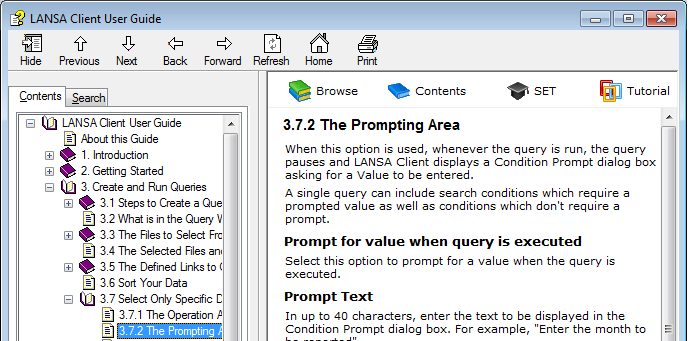
If you don't know the context of the topic you wish to locate, you can for it. To do so, open the main guide by pressing the blue button at the top of the page. Note that you can open the main guide from any page using this button provided you have a copy of the LANSA online documentation on your PC.
To search for a topic or item, simply select the tab and enter your search criteria in the box and press .
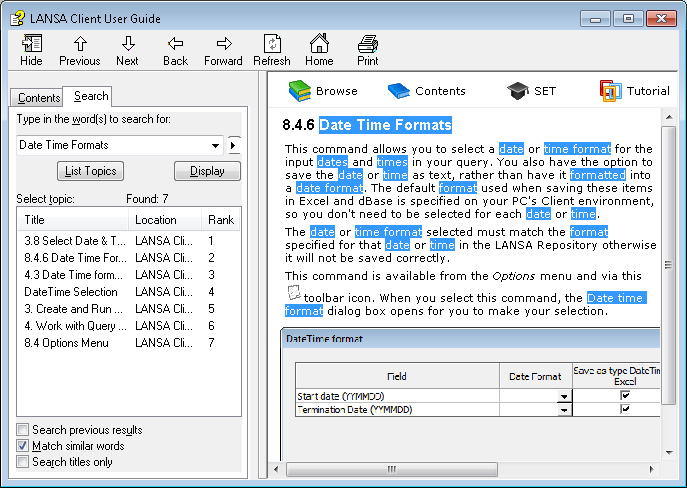
If you have more than one word, then enclose the words in double quotes, otherwise each occurrence of each word will be found. Select the option if you know that you are looking for a topic's title. If you have too many responses from your search, you can narrow it down by further searching on the selection displayed and selecting the option.
Further Information