8.7.1 Options
Select the Options command when you want to modify the chart in the current Chart window. When you select this command, you will be presented with the Chart Options dialog box to specify your changes.
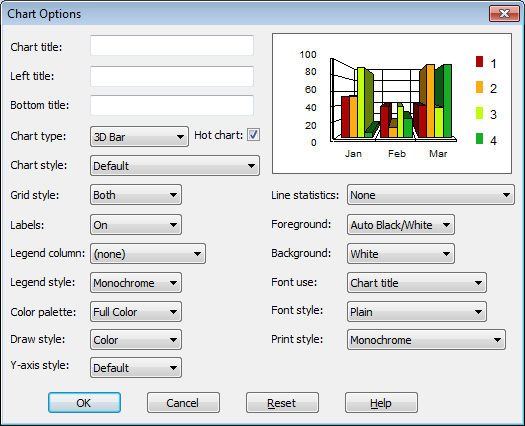
The chart sample in the upper right corner changes to show you the effect of the changes as you make them.
|
|
Refer to LCL003 - Enhance Query Results, Report and Chart in the and the 8.7.2 Chart Types... for details about charting with LANSA Client. |
Further Information
