Step 1. Create a New Generated Application
1. Select the Main Window's menu and choose the command. The dialog box is displayed.
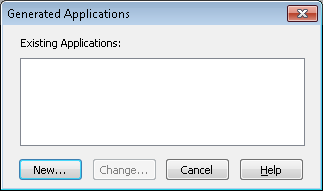
The dialog box shows you a list of existing LANSA Client generated applications. Initially this list will be blank.
2. Select the button. The dialog box is displayed.
Now define the details of your application as described in Step 2. Define your Application