3.14 Save a Query
By saving the query, you can run it again at another time or use it as the basis for another query. All LANSA Client queries are saved in the LANSA Client folder.
To save a query in the Query window:
- Select the or the command from the File menu or use the
 from the toolbar.
from the toolbar.
The dialog box is displayed.
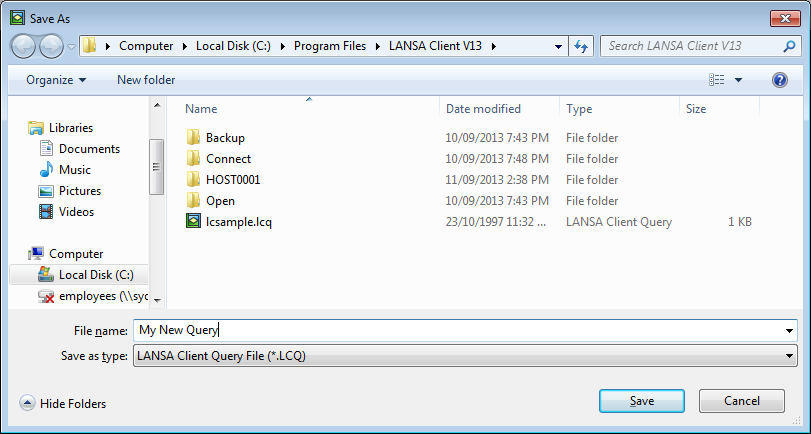
File Name
Enter the file name for the query. This same file name should be used if you create a report format to use with the query.
This file name must be unique. If the name is not unique, LANSA Client will ask if you want to override the existing query.
All LANSA Client query files have an LCQ extension. LANSA Client will add it for you. Any other file extension will be rejected.
Press to save the query. To cancel the saving of the query select the button.
Further Information