8.4.7 File Filter
This command allows you to create a filter to reduce the number of files displayed in the Files to Select From area of your Query window. Using a filter is useful when you must scroll through a large number of files to locate the one you want.
When you select this command, you are presented with the File Filter Options dialog box to specify the filter's options.
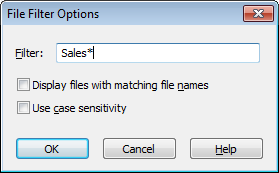
Once you have specified a file filter, whenever you start LANSA Client, only the files which match those specified in the filter will be displayed in the Query window.
Further Information