8.4.12 Set Language
This command displays the Set Language dialog box, from which you select the language you want to use with LANSA Client.
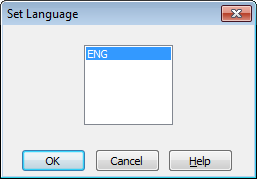
Select the language that you want to see on the LANSA Client dialog boxes and windows.
LANSA Client is always available in English. Therefore, you will always see ENG in the list of languages.
Further Information