4.4 Collapse and Expand Your Results
By using the and commands in the Results menu on the menu bar, you are able to tailor the view of your data in the Results window.
The command behaves in the exactly the opposite way to the command.
Note: You can only use these commands after you have set the grouping you require in the Group By option.
Collapse Group Command
This command allows you to hide the query's details by one level after another, until only the grand total is displayed.
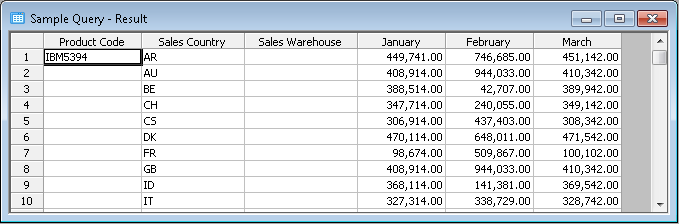
Expand Group Command
This command allows you to display the rows that are hidden in your query by one level after another, until all the details (i.e.rows) are displayed.
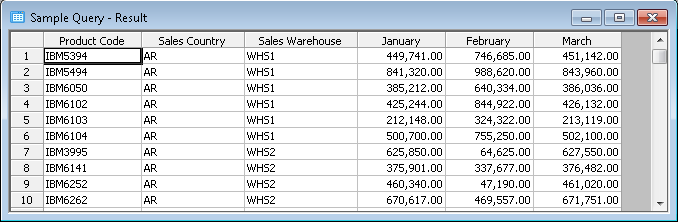
Further Information