DateTime Selection
This dialog box appears when you click a "..." button in the , or dialogs.
It is used to enter the components of a Date or Date Time value without having to worry about getting the format right.
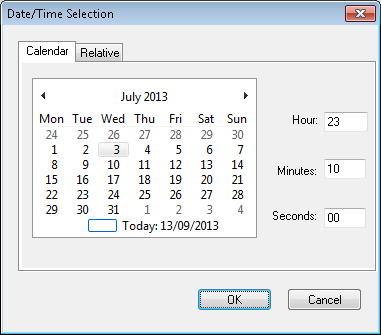
Use the arrows to select month and year - alternately clicking on the month gives you a pulldown list, and clicking on the year lets you enter the year you want.
Click on a date in the calendar section to select the day. In the Hour, Minutes and Seconds sections enter the desired values. Note that the minimum value on all three entries is zero, the maximum for Hour is 23 and the maximum for Minutes and Seconds is 59.
The Hour, Minutes and Seconds will be greyed out if the value you're creating is a Date only.
When you press this dialog box will close, the value you have selected will be formatted and will appear on the parent dialog.