3.8 Select Date & Time Format
The dialog, selected from the menu or via the  toolbar icon, allows you to choose how to display your dates and times and the format in which you wish to save them in Excel, dBase, MS Access files.
toolbar icon, allows you to choose how to display your dates and times and the format in which you wish to save them in Excel, dBase, MS Access files.
To open the dialog box, select the command from the menu.
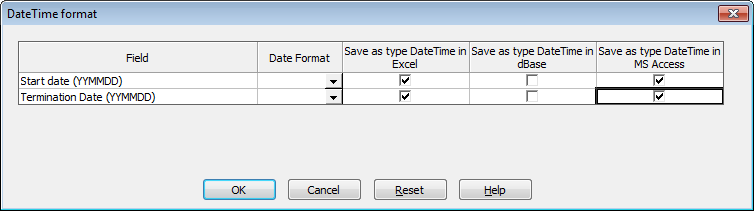
Field
A list of the fields that you have selected that may be date or time fields. These fields have been recognized as dates and/or times by one of the following:
- Numeric fields that have editcodes 'Y' or 'W' attached
- Numeric fields that have a specific editword matching those listed in the LANSA Client Configuration file as indicating dates or times at your site. These edit words are recorded by the LANSA Client Administrator.
Date Format
From each field's drop down arrow, select the format in which each date is stored in the database. You must select the format defined for the original date. If you don't select the correct format, the display of the entry will not be correct. No validation is performed on the incoming data. If the data does not match the nominated format, incorrect results or conversion errors will occur.
Save as Type Date or Time in Excel
Save as Type Date or Time in dBase
Save as Type Date or Time in MS Access
If the item in Field is a date, datetime or time, then insert a tick in the box for the relevant file format.
Press to save the options you have selected.
Further Information