8.5.5 Output to Report Options
If you have selected Report as the location for your query's output, the Output to Report Options dialog box is displayed when you select the Output Options command.
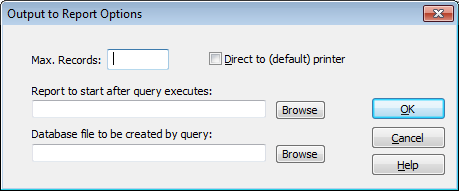
Maximum Records
Set this value to restrict the number of records to be included in the report.
Leave blank or insert zero to if you don't wish to apply any restrictions.
Direct to (default) Printer
Select this option if you want your report to be printed at the printer defined as the default printer for your workstation rather than be displayed in a window (the default action).
Report to start after query executes
Optionally specify the name of a Crystal Reports file to be opened after the query runs. If this is left empty Client will try to open a report using the name of the query. For instance, if you run C:\Client\Example.lcq, it will look to open C:\Client\Example.rpt.
Database file to be created by query
Optionally specify the name and type of the database file to be created by the query. This should be the same file that the Crystal Report is using as its data source.
If the Database field is left blank Client will use the default database type defined in the Client Administrator, and use the name and location of the query file to determine its name. For instance, if the query is C:\Client\Example.lcq and the default database type is XML, it will create C:\Client\Example.xml.
Select OK to save your selection or Cancel to discard it.
Further Information