Step 4. Display the Results using a Report Format
In this step, LANSA Client uses SAP Business Objects, a powerful analytical and report writer tool, to display the report. If you don't have Business Objects installed, then bypass this step.
A report for the Sample query is supplied. This step commands LANSA Client to find the Sample report format and display the results in the report's layout.
1. While your results are expanded, select the Results menu from the menu bar and choose the Report command. Alternatively, you could select the  Report icon from the Tool Bar.
Report icon from the Tool Bar.
A program is launched with the results of the query in the report layout specified for the query. You can print the report if you have a printer attached to your PC.
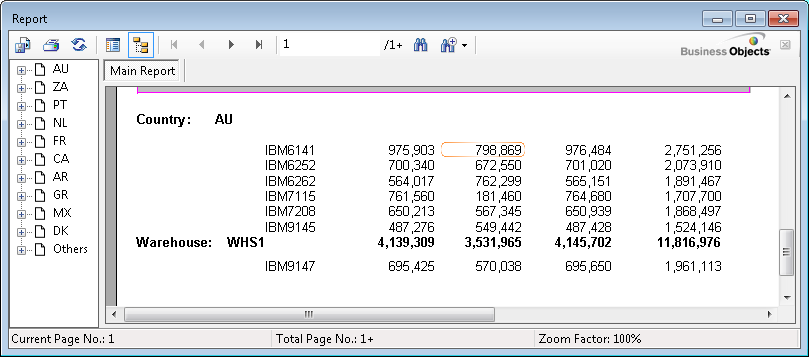
In this report, the monthly sales are summarized by quarter. This is achieved by defining formula fields when you create the report layout using the report writer.
So that LANSA Client can find the report belonging to a query, the query, its results and the report format file share the same file name, LCSAMPLE. That is:
- LCSAMPLE.LCQ is the query's definition.
- LCSAMPLE.MDB is the query's results.
- LCSAMPLE. RPT is the query's report.
2. Close the Report window.
Leave the Results window active, so that you can continue to Step 5. Chart Results.